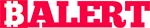Tech
The Importance of Blurring Your Home on Google Maps
Blurring your home on Google Maps is an important way to protect your privacy and avoid unwanted visits. In this article, discover how to blur your home and the benefits of doing so.

Google Maps and Theft Risk
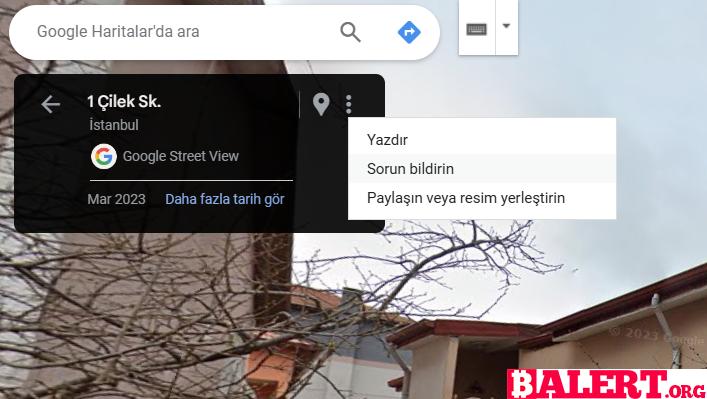
Google Earth or Google Maps is a very practical and useful tool for those who want to explore new cities and areas. However, especially the street view feature has not only been a means of exploration but has also become a favorite of thieves.
This free internet tool provides thieves with all the necessary information to quickly break into your home, detailing streets, buildings, and surrounding conditions. Thieves can examine possible entry points to your home, the lighting conditions in the neighborhood, the locations of security cameras, and other important details through these images. Even outdated images can be sufficient to provide an advantage for thieves. Therefore, blurring your home on Google Maps may be a sensible precaution; thus, these visual clues can be protected from malicious individuals.
Many people prefer to blur the images of their homes to reduce the risk of theft. According to FBI data, a burglary occurs every 26 seconds in the United States, which translates to about one million burglaries a year. Although blurring homes on Google Maps is an optional process, faces and license plates are automatically blurred.
Blurring Process
Blur it, don’t hesitate! Google explains this situation as follows: “To blur your home, you need to find the ‘Report a Problem’ button on Google Maps. First, go to Google Maps in your web browser and activate Street View for your address. Then, look for the ‘Report a Problem’ button in the dropdown menu in the top left corner of the address field. You will need to tap the three-dot menu seen in the image above.”
After this, you will need to fill out a form explaining why you want this location to be blurred. Google will review your request, and eventually, you will see that your home has been blurred on Google Maps. This process can be an important step to enhance your security.
Remember, there are many ways to protect your home; however, taking precautions in the digital world is one of the necessities of our time.
Tech
Tesla Semi Fire: NTSB Preliminary Report Released
The NTSB’s preliminary report on the Tesla Semi fire has been released. This content includes important information about the details of the incident, the causes of the fire, and Tesla’s safety measures. Explore the impact on Tesla’s electric vehicles and its future steps.
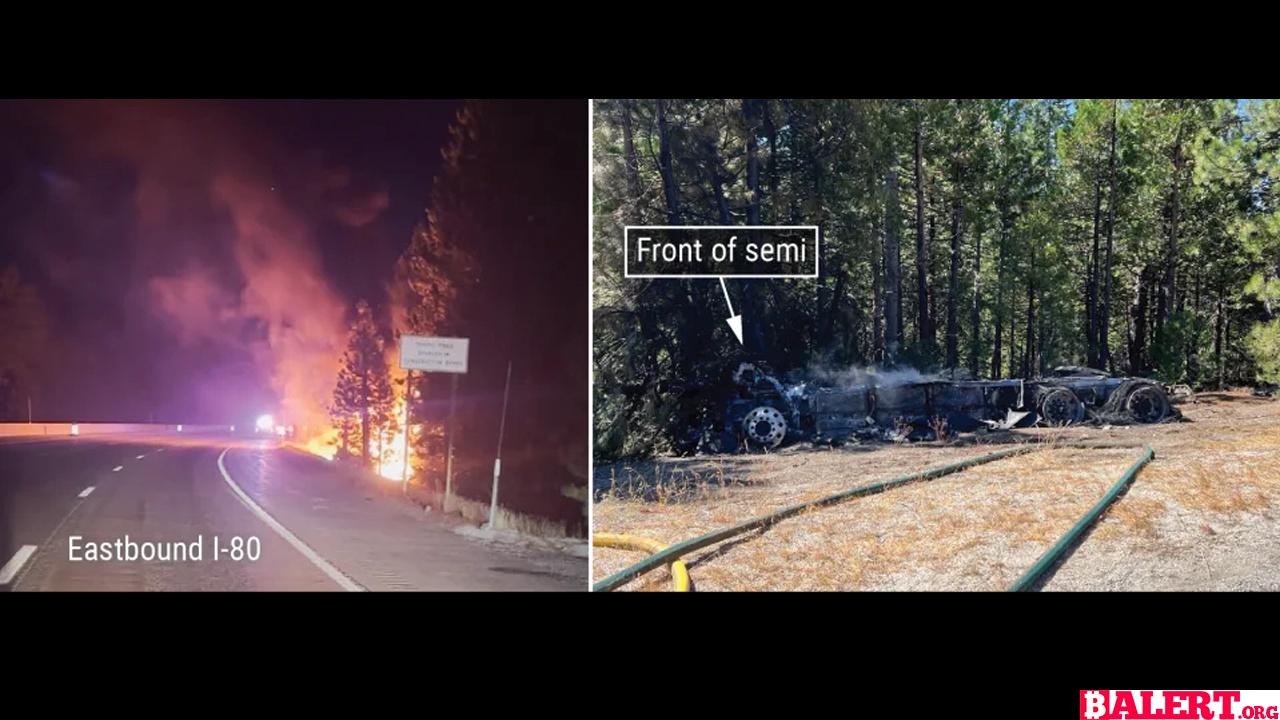
The National Transportation Safety Board (NTSB) released a preliminary report stating that a Tesla Semi electric truck in California required firefighters to use “50,000 gallons” (approximately 190,000 liters) of water to extinguish a roadside fire. Firefighting teams also deployed an aircraft to drop fire retardant on nearby areas as a precautionary measure to control the fire.
The accident occurred on August 19 at 3:13 AM local time on the I-80 highway east of Sacramento. The electric truck went off the road while navigating a curve, collided with a roadside boundary marker, and then struck a tree, coming to a stop. Fortunately, the driver was not injured in the accident; however, considering their health condition, they were taken to the hospital.
The Tesla Semi’s large 900 kWh battery caught fire upon impact, and toxic smoke began to spread during the fire. While the fire continued with temperatures reaching up to 538°C, firefighters worked intensively to cool the blaze with water. However, due to the fire’s effects, the vehicle continued to burn until late in the afternoon. Meanwhile, Tesla sent a technical expert to the scene regarding fire safety and high voltage hazards.
The highway reopened to traffic at 7:20 PM local time, 16 hours after the accident. The NTSB, as an organization that can only make recommendations and cannot enforce regulations, sent a team to the area for investigation purposes. This major accident raised several issues, including dangerously hot fires and toxic smoke, which will attract the attention of many international organizations.
The NTSB had previously stated in 2021 that fires in the batteries of electric vehicles pose serious risks to emergency response teams and that the guidelines provided by manufacturers for such fires are inadequate.
Tech
New Leaks and Features About the Samsung Galaxy S25 Ultra
Discover the latest leaks and features about the Samsung Galaxy S25 Ultra. Equipped with new technologies and advanced features, this smartphone elevates the user experience to a new level. Check it out for details!

New Leaks About Samsung Galaxy S25 Ultra
Samsung is expected to introduce the Galaxy S25 Ultra along with the Galaxy S25 series at the beginning of 2024, likely in January. Although no official announcement has been made yet, leaks regarding the upcoming flagship continue to spread rapidly on the internet. Notable leak source IceUniverse shared several new visuals of the Galaxy S25 Ultra in a post on the X platform. These visuals reveal the design differences between the Galaxy S25 Ultra and the Galaxy S24 Ultra.
One of the notable features in the leaked images of the Galaxy S25 Ultra is the rounded corners of the phone. In contrast, this year’s Galaxy S24 Ultra has quite sharp corners, which has led to feedback from some users indicating discomfort while holding the device. Previous leaks have suggested that the Galaxy S25 Ultra may be somewhat larger.
A tweet shared by IceUniverse: Galaxy S25 Ultra Image
According to leaks, the Galaxy S25 Ultra is expected to be thinner and lighter compared to previous models. In August, rumors emerged that the upcoming Galaxy S25 Ultra would be lighter than its competitors, with a weight of under 221 grams.
Another image featured in IceUniverse’s post shows close-ups of the sides of both next year’s expected flagship phone and Samsung’s current flagship. In this image, the side of the Galaxy S25 Ultra appears flatter with rounded corners. While these changes may not create a major revolution, they will generally positively affect the feel of the phone in hand.
Looking at other rumors about the Samsung Galaxy S25 Ultra, it is expected that the company will offer top-tier screen and camera upgrades next year. Additionally, there is a strong expectation that the satellite connection feature will also be introduced alongside the Galaxy S25.
Tech
iOS 18 Officially Released: Innovations and Features
iOS 18 has been officially released! This update, packed with new features and innovations, elevates the user experience to the next level. Check out our article for details and discover the new offerings of iOS 18!

iOS 18 Officially Released: Here Are the Innovations!

Apple officially launched iOS 18 yesterday, as promised. After a long beta testing phase, this update brings many exciting new features for iPhone users.

New Features in iOS 18
- Advanced Customization Options on the Home Screen: With iOS 18, users can now arrange app icons freely without sticking to the traditional grid layout. Additionally, there’s an option to change the colors of the icons and adjust their darkness levels. In short, you are no longer bound to a boring layout. It raises questions why Apple waited until 2024 to offer this feature.
- Revamped Control Center: The Control Center is completely redesigned in iOS 18. Users will be able to group controls more comfortably, and developers can easily add controls from their applications. Also, there’s an option to divide the Control Center into pages, allowing different controls on each page.
- RCS Messaging Support: With iOS 18, Apple introduces Rich Communication Services (RCS) messaging support. Users can add various effects to their texts and react with new emojis for more colorful responses.
- Updated Photos App: The Photos app is presented with a new opening page and a modern layout. Users can now browse photos by time, people, and many other criteria, reorder media files, and explore more with the “Collections” feature.
- App Lock Feature: Users can now lock specific applications. For example, they can activate Face ID protection from the menu that appears when long-pressing an app icon. Thus, anyone wanting to open the app will have to pass the Face ID protection first.
- Apple Intelligence: One of the important features of iOS 18 is Apple’s artificial intelligence kit, Apple Intelligence. However, to fully benefit from this feature, you’ll need to wait for the iOS 18.1 update. More information about Apple Intelligence can be found here.
How to Install iOS 18?
- Open the Settings app.
- Tap on General.
- Select Software Update.
- Your iPhone will notify you that the new iOS 18 update is available.
- Click on “Download and Install” and follow the on-screen instructions.
Which iPhone Models Can Install iOS 18?
- iPhone XR, XS, and XS Max
- iPhone 11
- iPhone 11 Pro and 11 Pro Max
- iPhone SE (2nd generation)
- iPhone 12 mini and iPhone 12
- iPhone 12 Pro and iPhone 12 Pro Max
- iPhone 13 mini and iPhone 13
- iPhone 13 Pro and iPhone 13 Pro Max
- iPhone SE (3rd generation)
- iPhone 14 and iPhone 14 Plus
- iPhone 14 Pro and iPhone 14 Pro Max
- iPhone 15 and iPhone 15 Plus
- iPhone 15 Pro and iPhone 15 Pro Max
- iPhone 16
- iPhone 16 Plus
- iPhone 16 Pro and iPhone 16 Pro Max
-
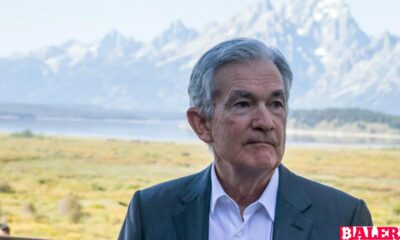
 Business5 months ago
Business5 months agoThe Significance of Jackson Hole: A Central Banking Tradition
-

 Tech4 months ago
Tech4 months agoNew Leaks and Features About the Samsung Galaxy S25 Ultra
-
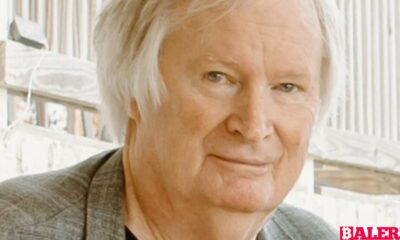
 Business7 months ago
Business7 months agoObituary: Dan Collins
-

 Article7 months ago
Article7 months agoCreative Design Applications Developed with Artificial Intelligence
-

 Business4 months ago
Business4 months agoBhutan’s Strategic Investment in Bitcoin: A New Era for the Himalayan Kingdom
-

 World4 months ago
World4 months agoThierry Breton Resigns: Impact on European Union Leadership
-

 Gaming4 months ago
Gaming4 months agoNew Details and Trailer Released for Dead Rising Deluxe Remaster
-
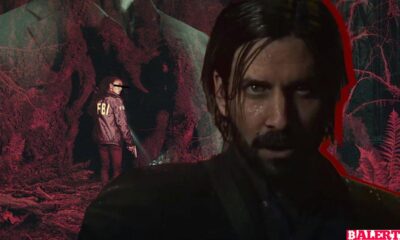
 Gaming4 months ago
Gaming4 months agoNew Details for Alan Wake 2 and PlayStation 5 Pro Announcement